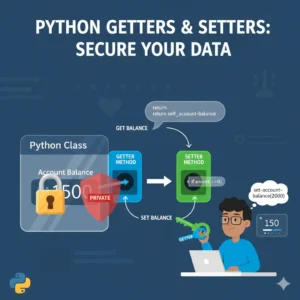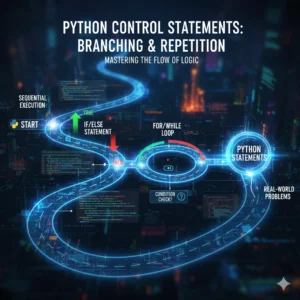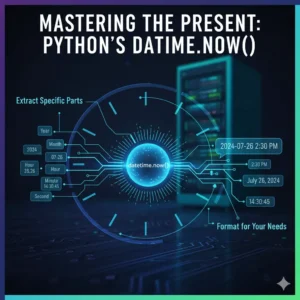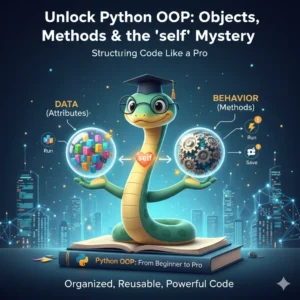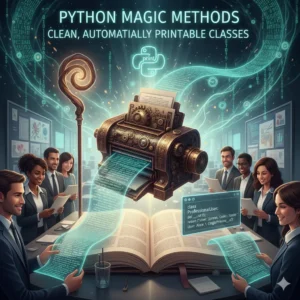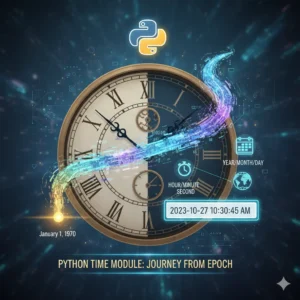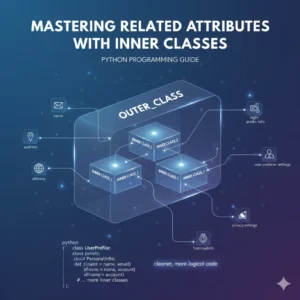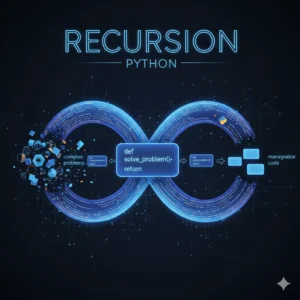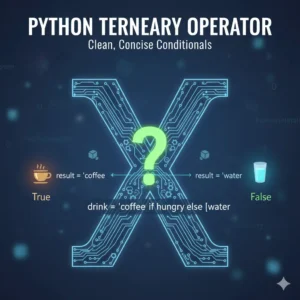Have you ever wondered how Python handles text? Whether it’s a user’s name, a message on a screen, or data from a website, text is a fundamental part of programming. In Python, we work with text using a data type called a “string.” But how do you actually create one?
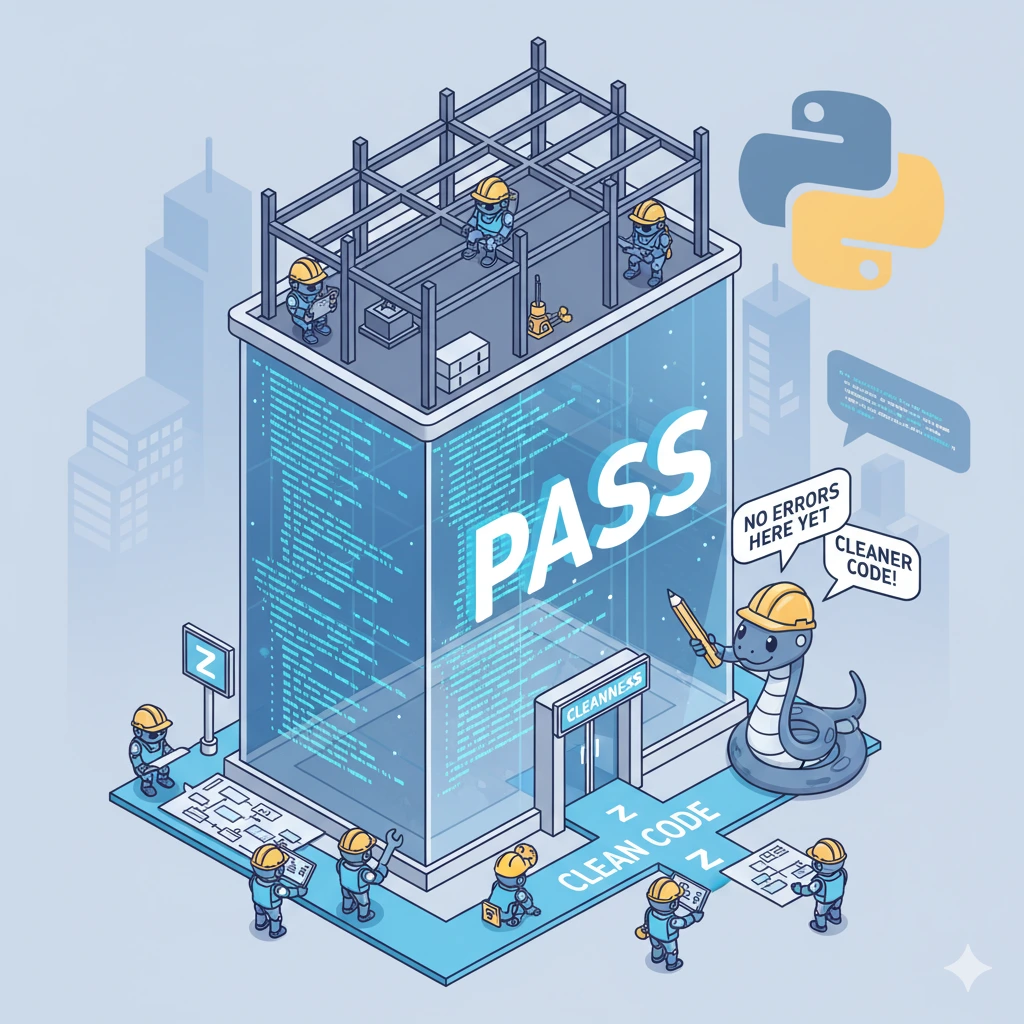
If you’ve been confused by single quotes, double quotes, or what a “string literal” even means, you’re in the right place. This guide is designed to demystify the process completely. By the end of this post, you will confidently know how to create strings in Python, store them in variables, and understand the subtle differences between the various quoting methods. Let’s dive in!
What is a Python String?
Simply put, a string is a sequence of characters. This could be a single letter, a word, a sentence, or even an entire paragraph. In Python, strings are enclosed within quotes to tell the interpreter, “Hey, treat everything inside here as text!”
The most basic form of a string is a string literal—a constant value that you type directly into your code. Let’s see how it’s done.
Creating Your First String
The simplest way to create a string is to wrap your text in either single quotes (' ') or double quotes (" "). Both are perfectly valid and Python treats them the same.
Let’s look at some examples in code.
# Creating string literals
'Hello'
"World"
# An empty string (contains no characters)
''
""If you run this code, you’ll notice it doesn’t produce an error or any output. That’s because we’ve just created strings but haven’t done anything with them yet, like printing them. The lack of an error confirms the syntax is correct!
Storing Strings in Variables
To make our strings useful, we need to store them in variables. This allows us to reference and manipulate the data later in our program.
# Storing strings in variables
a = '' # This is an empty string
b = 'Hello' # This string contains the word 'Hello'
c = "Hello World" # This string contains text with a space
# Printing the variables to see their contents
print(a) # Output: (nothing, because it's empty)
print(b) # Output: Hello
print(c) # Output: Hello WorldAs you can see, a space is considered a character, so "Hello World" is a single string containing 11 characters. Storing strings in variables is that straightforward!
Single Quotes vs. Double Quotes: What’s the Difference?
You might be asking, “Why does Python have two ways to do the same thing?” The answer lies in flexibility. Having both single and double quotes allows you to easily include one type of quote inside your string.
Imagine you want to write the phrase: A student's behavior is changing. Notice the apostrophe (which is the same character as a single quote). If we try to use single quotes for the entire string, Python gets confused.
# This will cause a SyntaxError!
# my_string = 'A student's behavior is changing.'Python sees the second single quote after student and thinks the string has ended. The rest of the text (s behavior is changing.') is invalid code.
The Solution? Use double quotes for the main string!
# Correct! Using double quotes for the string allows single quotes inside.
my_string = "A student's behavior is changing."
print(my_string) # Output: A student's behavior is changing.The same logic works in reverse. If you need to include double quotes inside your string, use single quotes to define it.
# Using single quotes to allow double quotes inside
quote = 'An Apple a day "keeps the doctor away" - Anonymous'
print(quote) # Output: An Apple a day "keeps the doctor away" - AnonymousThis simple trick saves you from a lot of headaches and makes your code cleaner.
Multi-line Strings with Triple Quotes
What if you need to write a string that spans multiple lines? For this, Python provides triple quotes. You can use three single quotes (''' ''') or three double quotes (""" """).
# Creating a multi-line string with triple single quotes
multi_line_string1 = '''This is a string
written in multiple lines.'''
# Creating a multi-line string with triple double quotes
multi_line_string2 = """This is another
string written
in three lines."""
print(multi_line_string1)
print(multi_line_string2)Output:
This is a string written in multiple lines. This is another string written in three lines.
When you use triple quotes, Python preserves the line breaks exactly as you type them. This is incredibly useful for writing long paragraphs, documentation, or formatted messages.
Furthermore, triple quotes also solve the problem of having both single and double quotes inside the same string without any special handling.
# Triple quotes can contain both single and double quotes easily
easy_string = """He said, "It's a beautiful day!" and left."""
print(easy_string) # Output: He said, "It's a beautiful day!" and left.Ready to Go from Basics to Pro?
Congratulations! You’ve taken a solid first step into the world of Python strings. Mastering these fundamentals is crucial, but it’s just the beginning. To truly become proficient, you need a structured learning path that covers string operations, slicing, formatting, and how strings fit into the bigger picture of Python programming.
Our comprehensive course is designed to take you from a beginner to a confident Python developer. You’ll get expert guidance, work on real-world projects, and build a deep understanding that goes far beyond the basics.
If you’re serious about mastering Python, check out our pre-recorded python comprehensive video course.
Conclusion
In this guide, you learned the essential skill of creating strings in Python. We covered creating simple string literals with single and double quotes, storing them in variables, and handling quotes within quotes. We also explored the power of triple quotes for creating multi-line strings. Remember, the key is practice. Open your code editor, try creating different kinds of strings, and print them to see the results. Every expert was once a beginner who kept practicing.
Common Questions About Python Strings
Q1: Is there a performance difference between single and double quotes in Python?
A: No, there is absolutely no performance difference. The choice between single (' ') and double quotes (" ") is purely a matter of style and convenience for including quotes within the string.
Q2: Can I create a string using both single and double quotes at the same time?
A: Not in the way you might think. A string must start and end with the same type of quote. However, you can use one type to define the string and the other type inside the string, as shown in the examples above ("It's easy" or 'He said, "Hello!"').
Q3: What are some common operations I can perform on strings?
A: Once you’ve created a string, you can do many things! You can combine them (concatenation), find their length, change case (upper/lower), check if a substring exists, split them into lists, and much more. These operations are the next exciting step after learning how to create them.