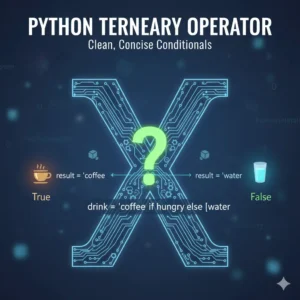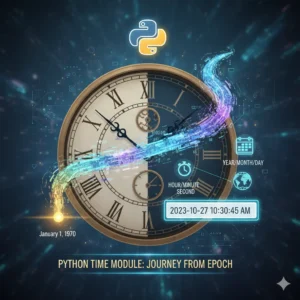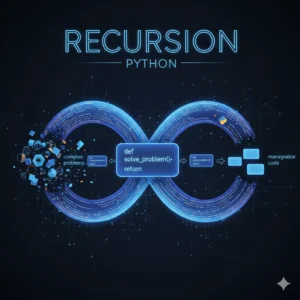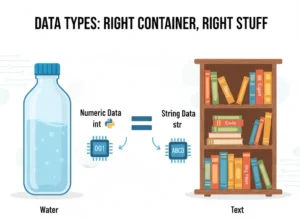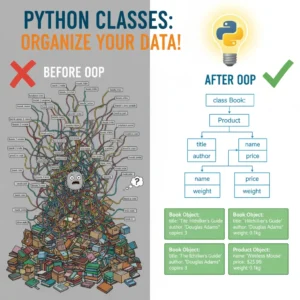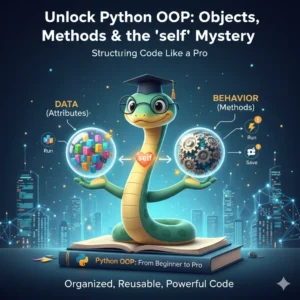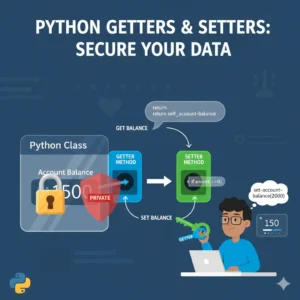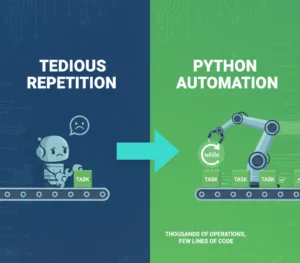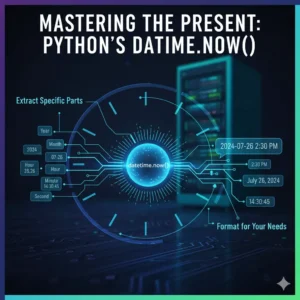Have you ever written a Python script where every single line of code executes, one after another, no matter what? It feels a bit rigid, doesn’t it? What if you only want a certain block of code to run if a condition is met? Or, what if you need to repeat a task multiple times without writing the same code over and over?
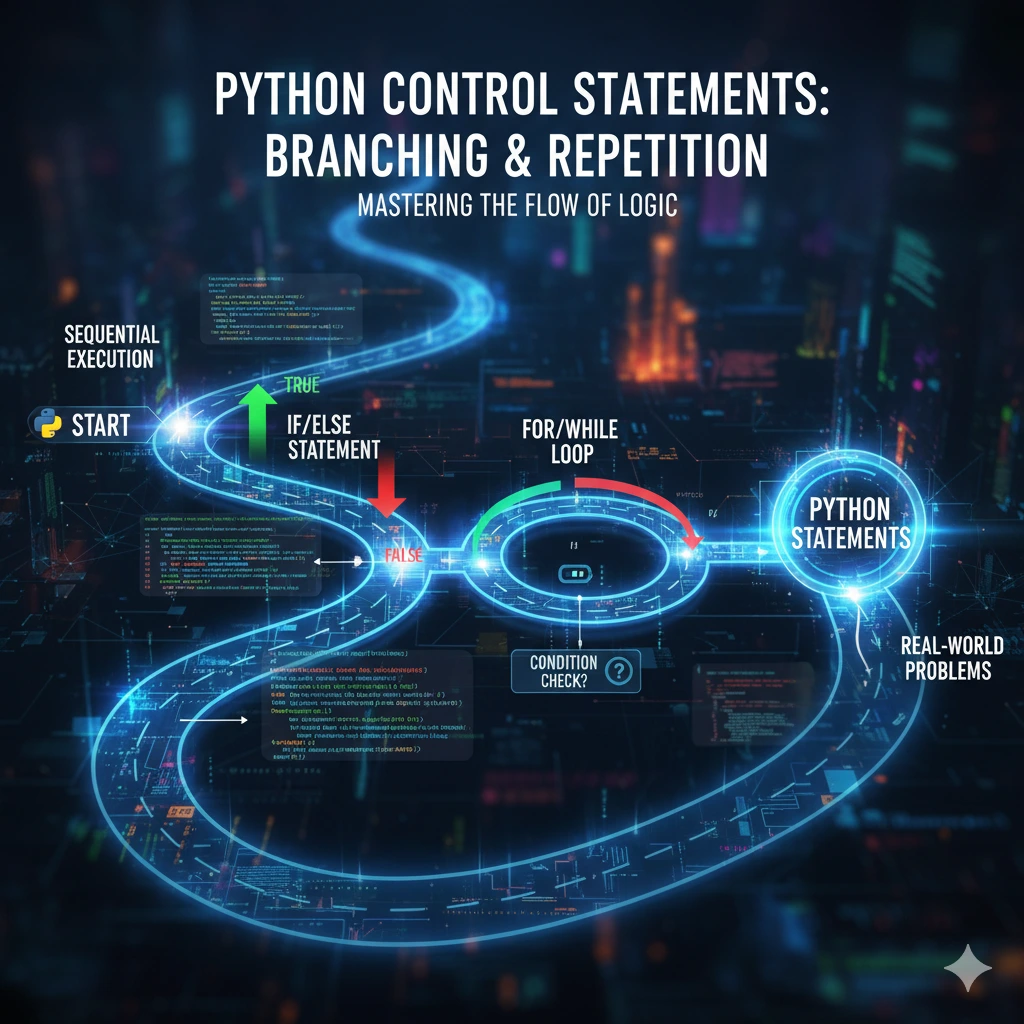
This is the core challenge of sequential execution. Until now, your programs have run like a straight line. But real-world problems require branching paths and repetition. The solution? Python Control Statements.
In this guide, you will learn how to use control statements to dictate the flow of your programs. By the end, you’ll be able to write dynamic code that can make decisions and automate repetitive tasks, taking your first major step from writing simple scripts to creating powerful programs.
What Are Control Statements?
In simple terms, control statements are programming constructs that allow you to control the order in which your code is executed.
Think of it like reading a book. Normally, you read from page one to the end—that’s sequential execution. But sometimes, you get to a “choose your own adventure” moment: Control statements give your Python programs this same ability to make decisions and jump to different sections of code.
As our video introduction explained, without control flow, your program would execute every single statement, even when it doesn’t make sense. Let’s look at the ticket issuance example from the video.
The Problem: Sequential Execution is Limiting
Imagine a program that checks a person’s age to see if they can get a ticket.
# This is what sequential execution looks like
age = 15
print("Issue ticket") # This always runs
print("Do not issue ticket") # This also always runsOutput:
Issue ticket
Do not issue ticketThis is illogical! We can’t issue a ticket and then not issue it. We need a way to run only one of these print statements based on the age variable. This is where decision-making control statements come in.
Taking Control with Conditional Statements: The if Statement
The if statement is the most fundamental control statement. It allows your program to test a condition and execute a block of code only if that condition is True.
The Basic if Statement
Let’s fix our ticket example.
age = 15
if age >= 18:
print("Issue ticket") # This only runs if age is 18 or more
print("Program continues...")Output:
Program continues...In this code, the condition age >= 18 (15 is greater than or equal to 18) is False. Therefore, Python skips the print("Issue ticket") line and moves on. The program’s flow has been controlled!
Adding an Alternative with else
What if we want to explicitly tell the user they are too young? We use the else clause.
age = 15
if age >= 18:
print("Issue ticket")
else:
print("Sorry, you are too young for a ticket.") # This runs if the condition is False
print("Program continues...")Output:
Sorry, you are too young for a ticket.
Program continues...Now, our program can handle both cases gracefully. It’s making a real decision!
Handling Multiple Conditions with elif
Life is full of more than two choices. For more complex decisions, we use elif (short for “else if”).
age = 65
if age < 18:
print("Sorry, you are too young for a ticket.")
elif age >= 65:
print("Issue a senior discount ticket.") # This runs for seniors
else:
print("Issue a standard ticket.")
print("Program continues...")Output:
Issue a senior discount ticket.
Program continues...The program checks each condition in order. Once it finds one that is True (like age >= 65), it executes that block and skips the rest.
Repeating Code with Looping Control Statements
The other superpower of control statements is repetition. What if you need to print numbers from 1 to 5? You could write five print statements, but that’s inefficient. What if you needed to print to 1,000? This is where loops come in.
The for Loop
A for loop is used to iterate over a sequence (like a list, string, or a range of numbers) and execute a block of code for each item.
# Print numbers 1 to 5
for number in range(1, 6):
print(number)
print("Loop is finished!")Output:
1
2
3
4
5
Loop is finished!The loop automatically repeats the print(number) statement, each time with a new value for number from the range(1, 6) sequence. This is incredibly powerful for automating repetitive tasks.
The while Loop
A while loop repeats a block of code as long as a given condition is True.
count = 1
while count <= 5:
print(count)
count = count + 1 # This is crucial! It changes the condition.
print("Loop is finished!")Output:
1
2
3
4
5
Loop is finished!Here, the loop will continue to run and print the value of count until the condition count <= 5 becomes False. Be careful with while loops—if the condition never becomes False, you’ll create an infinite loop that runs forever!
Ready to Go from Basics to Pro?
You’ve just taken a huge leap in your Python journey. Understanding control statements is what separates a beginner from a programmer who can build real, useful applications. The next step is to combine these fundamentals with other essential concepts like data structures, functions, and file handling to create fully-fledged projects.
If you’re serious about mastering Python, check out our pre-recorded python comprehensive video course.
Conclusion
Congratulations! You now understand the core concepts of Python control statements. You’ve learned how to use if, elif, and else to make decisions in your code, and you’ve seen how for and while loops can automate repetition. These tools are the building blocks for every complex program you will ever write, from web apps to data analysis scripts. Keep practicing by writing small programs that use these statements—the best way to learn is by doing.
Common Questions About Control Statements
What’s the difference between for loops and while loops?
Use a for loop when you know how many times you want to iterate (e.g., going through items in a list). Use a while loop when you want to repeat an action until a condition changes (e.g., waiting for user input to be ‘quit’).
Can I put a loop inside an if statement, or vice versa?
Absolutely! This is called nesting. You can put any control statement inside another. For example, you can have an if statement inside a for loop to check a condition for every item you’re iterating over.
What happens if I forget the colon : at the end of an if or for statement?
Python will immediately throw a SyntaxError. The colon is essential for telling Python that a new code block is about to start.