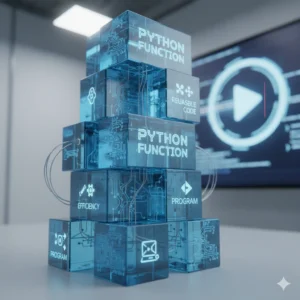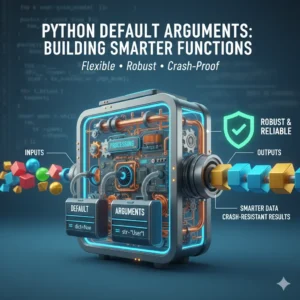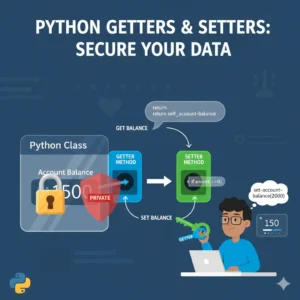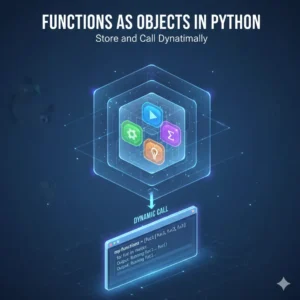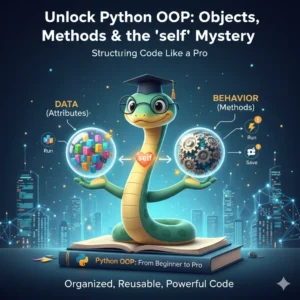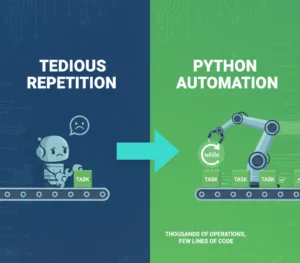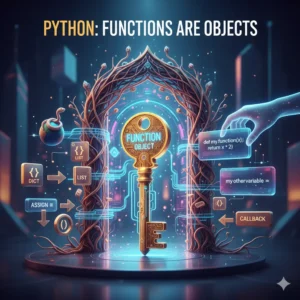Have you ever tried to manage data for multiple items in Python, like books in a library or products in a store, and found yourself drowning in inconsistent variable names? You create book_one_title, but then for the next book, you accidentally use b_two_title or book_2_name. Before you know it, your code is a tangled mess that’s hard to read and full of bugs.
This is exactly the problem that Object-Oriented Programming (OOP) solves, and at the heart of OOP in Python are classes. In this guide, you’ll learn what Python classes are, why they are essential for clean and efficient code, and how to use them to create your own data templates. By the end, you’ll be able to create your first class and use it to build consistent, manageable objects.
What is a Python Class? The Blueprint Analogy
Think of a class as a blueprint for a house. The blueprint itself isn’t a house; it’s a detailed plan that defines the structure—how many bedrooms it has, where the doors are, the layout of the kitchen. You can use that single blueprint to build many identical houses in the same neighborhood.
In Python, a class is a blueprint for creating objects (also known as instances). It defines a set of attributes (data) and methods (functions) that the created objects will have. This ensures that every object made from the class has the same structure, which eliminates inconsistency.
The Problem: Inconsistency Without Classes
Let’s look at the issue classes solve. Imagine you’re building a simple program to handle books for a website. Without classes, you might store book data in separate variables:
# Functional Approach (The Messy Way)
book_one_title = "Five Points"
book_one_author = "Chean Haga"
book_one_pages = 40
b_two_title = "Ikigai"
b_two_writer = "Anonymous" # Oops! Used 'writer' instead of 'author'
b_two_number_of_pages = "200" # Oops! This is a string, not a number!Did you spot the problems?
- Inconsistent Naming:
authorvs.writer. - Inconsistent Data Types:
pagesis an integer, butnumber_of_pagesis a string. - Human Error: It’s easy to make typos or forget which variables you’ve defined.
If you tried to loop through these books to display them on a webpage, the inconsistent naming would cause errors. Managing more than a few books like this becomes a nightmare.
The Solution: Creating Your First Python Class
Now, let’s see how a class provides a clean, consistent structure. We define a class using the class keyword.
How to Define a Class and Set Attributes
We’ll create a Book class that acts as our template. Inside the class, we define attributes that every book should have.
# Defining the Book Class (The Blueprint)
class Book:
title = "Unknown"
author = "Anonymous"
pages = 100In this example:
- We’ve created a class named
Book. - We’ve defined three attributes:
title,author, andpages. - We’ve also given them default values. This means every book object we create will start with these values.
Creating Objects from a Class
Once the blueprint is ready, we can build houses from it. In OOP, we create objects (or instances) from a class. This process is called instantiation.
# Creating objects from the Book class
book_one = Book()
book_two = Book()With just these two lines, we’ve created two separate Book objects. Both book_one and book_two automatically have the attributes title, author, and pages with their default values.
Accessing and Modifying Object Attributes
You can access and modify an object’s attributes using dot notation (.).
# Print the default attributes
print(book_one.title) # Output: Unknown
print(book_one.author) # Output: Anonymous
print(book_one.pages) # Output: 100
# Now, let's modify book_two's attributes
book_two.title = "Ikigai"
book_two.author = "Héctor García"
book_two.pages = 225
print(book_two.title) # Output: Ikigai
print(book_two.author) # Output: Héctor García
print(book_two.pages) # Output: 225Notice that changing the attributes of book_two did not affect book_one. They are two distinct objects living in different parts of your computer’s memory, both following the same original blueprint.
Why Use Classes? The Key Benefits
- Consistency: The class enforces a structure. Every object must have the attributes defined in the class. No more
authorin one object andwriterin another. - Reduced Errors: By fixing the attribute names and their expected data types (e.g.,
pagesshould be a number), you prevent a whole category of common bugs. - Efficiency and Scalability: To create 100 books, you only need to write 100 lines of object creation (
book_n = Book()), not 300-400 lines of individual variable assignment. Your code becomes shorter, cleaner, and easier to manage. - Better Readability: When you see
book_one.title, it’s immediately clear thatbook_oneis an object of theBookclass and has a title. The code is self-documenting.
Ready to Go from Basics to Pro?
You’ve just taken a crucial first step into the world of Object-Oriented Programming in Python. Understanding classes is the foundation for building complex, robust, and clean applications. But this is only the beginning. To truly master Python, you need to dive deeper into concepts like methods, inheritance, and encapsulation with structured, expert-led guidance.
If you’re serious about mastering Python, check out our pre-recorded python comprehensive video course.
Conclusion
In this tutorial, you learned that a Python class is a blueprint for creating objects. It ensures all objects have consistent attributes, which makes your code less error-prone and easier to scale. We defined a simple Book class, created objects from it, and modified their attributes. By moving away from a mess of individual variables and embracing the structure of classes, you’re writing code that is more professional and powerful. Keep practicing by creating different classes—like a Point class for coordinates or a Player class for a game—and you’ll solidify this essential skill.
Common Questions About Python Classes
What’s the difference between a class and an object?
A class is the blueprint (e.g., the Book class), while an object is a specific instance created from that blueprint (e.g., book_one which has the title “Ikigai”). You define the class once but can create many objects from it.
Can I create a class without any attributes?
Yes, you can define an empty class using the pass statement (e.g., class Book: pass), but it’s not very useful on its own. Attributes (and methods) give the class its purpose and functionality.
When should I use classes in my Python code?
You should use classes when you find yourself managing multiple items that share the same kind of data and behavior. If you’re dealing with lists of dictionaries or many related variables, it’s a strong signal that a class could help you organize your code better.