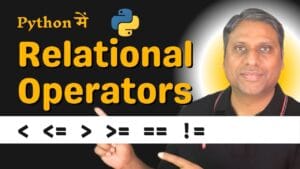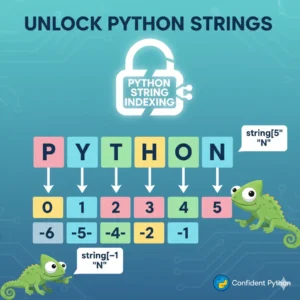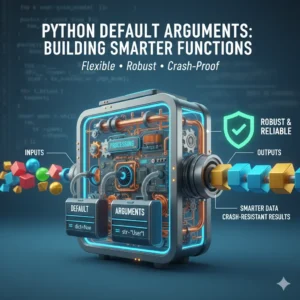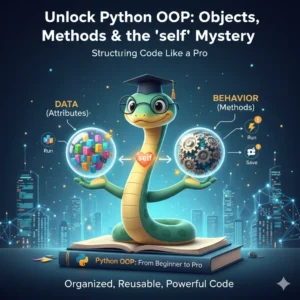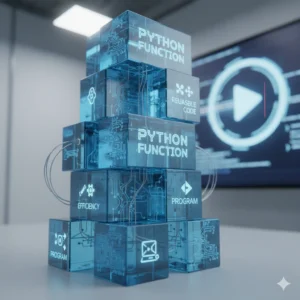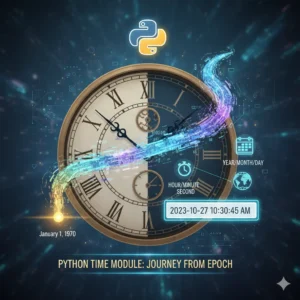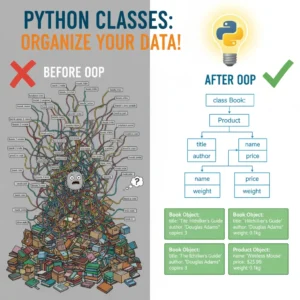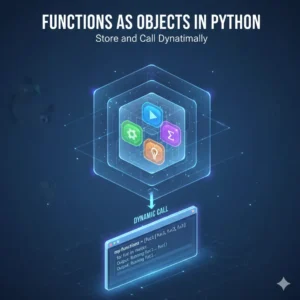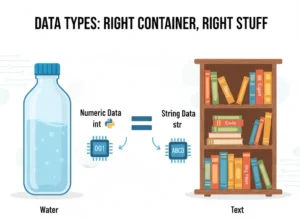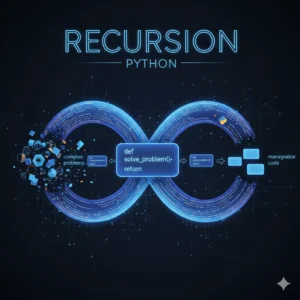Have you ever been in a situation where you’re searching for your keys, and the moment you find them, you stop looking? You don’t rummage through every other pocket or drawer because you’ve already achieved your goal. What if you could teach your Python loops to be just as efficient?
In programming, loops are powerful for repeating tasks, but sometimes you need to exit early when a certain condition is met. Forcing a loop to run its entire course can be a massive waste of computational energy. This is where the Python break statement comes to the rescue.
In this article, you’ll learn how to use the break statement to gain precise control over your loops, making your code smarter, faster, and more professional. By the end, you’ll be able to halt loops in their tracks the moment your job is done.
What is the Python Break Statement?
The Python break statement is a special type of loop control statement. Its purpose is simple yet powerful: to terminate the loop it is in immediately.
When a break statement is executed inside a for or while loop, the loop stops right there and then. The program’s control then jumps to the first line of code that is outside the loop, and execution continues from there.
Think of it like an emergency stop button inside a loop. Once pressed, the entire looping mechanism shuts down.
Why Do You Need the Break Statement? A Practical Example
Let’s bring this concept to life with the exact example from our video. Imagine you are given a string, and your task is to find the first occurrence of a specific character.
Without the break statement, your loop would continue running even after it found what it was looking for. This is inefficient, especially with long strings or large datasets.
Here’s the problem we want to solve:
String: "hello, this is a beautiful day"
Goal: Find the first occurrence of the letter 'i' and print “Found i!”.
Let’s first see what happens with a naive approach that doesn’t use break.
Code Without the Break Statement
# The string we are searching in
my_string = "hello, this is a beautiful day"
# Looping through each character in the string
for character in my_string:
# Check if the current character is 'i'
if character == 'i':
print("Found i!")Output:
Found i! Found i! Found i!
See what happened? The loop found the letter 'i' three times and printed “Found i!” each time. But we only cared about the first occurrence! The computer did extra, unnecessary work by checking all the remaining characters.
How to Use the Break Statement
Now, let’s implement the smart solution using the break statement. We will instruct the loop to exit as soon as it finds the first 'i'.
Code With the Break Statement
# The string we are searching in
my_string = "hello, this is a beautiful day"
# Looping through each character in the string
for character in my_string:
# Check if the current character is 'i'
if character == 'i':
print("Found i!")
break # Exit the loop immediately!Output:
Found i!
Perfect! This time, the program printed “Found i!” only once and then stopped the loop. The moment the break statement was executed, the loop was terminated, and the program moved on. This saved processing time and resources.
Verifying the Loop Termination
How can we be sure the loop actually stopped? Let’s add a print statement inside the loop to trace its progress.
my_string = "hello, this is a beautiful day"
for character in my_string:
print(f"Checking character: {character}") # Tracing the loop
if character == 'i':
print("Found i!")
breakOutput (Shortened):
Checking character: h Checking character: e Checking character: l Checking character: l Checking character: o Checking character: , Checking character: Checking character: t Checking character: h Found i!
As you can see, the loop checked each character sequentially. The moment it hit the first 'i' in the word “this”, it printed “Found i!”, triggered the break, and exited. It never reached the other 'i's in “is” or “beautiful”.
Key Rules and Best Practices for Using Break
- It’s Always Inside a Condition: The
breakstatement is almost always used inside anifstatement or another conditional block. You only want to break the loop when a specific situation occurs. - It Only Breaks One Loop: If you have nested loops (a loop inside another loop), a
breakstatement will only terminate the innermost loop it is in. - Use It Judiciously: While
breakis useful, overusing it can sometimes make code harder to follow. It’s a great tool for optimizing loops and handling search operations.
Ready to Go from Basics to Pro?
You’ve just taken a big step forward by learning how to control your loops with the break statement. This is a fundamental skill that separates beginner scripts from efficient, professional-grade code. But this is just the beginning. What about the continue statement, nested loops, or writing complex algorithms?
If you’re serious about mastering Python, check out our pre-recorded python comprehensive video course.
Conclusion
The Python break statement is your key to writing efficient and intelligent loops. It allows you to exit a loop prematurely the moment a specific condition is met, saving valuable computational resources. Remember, you use it inside a conditional block within a loop, and its effect is immediate. By incorporating break into your programming toolkit, you’re well on your way to writing cleaner, faster, and more powerful Python code. Keep practicing by trying to find other use cases, like searching for an item in a list or validating user input!
Common Questions About the Break Statement
Can I use the break statement outside of a loop?
No, the break statement can only be used inside a for or while loop. Using it outside will cause a SyntaxError.
What’s the difference between break and continue?
While break terminates the entire loop, continue only skips the rest of the current iteration and immediately moves to the next one. The loop itself continues running.
Does break work in both for and while loops?
Yes, the break statement works identically in both for loops and while loops, providing a way to exit either type of loop immediately.