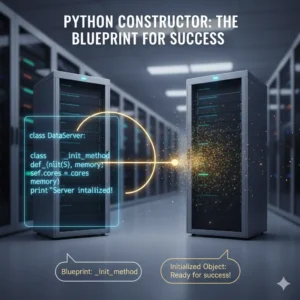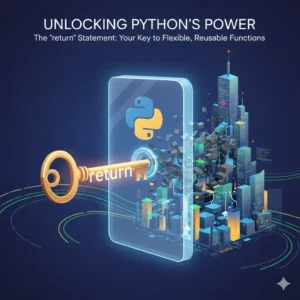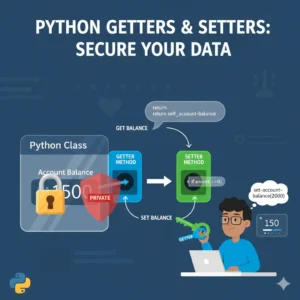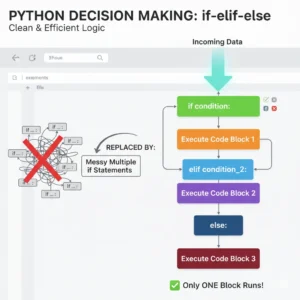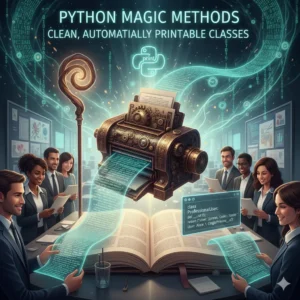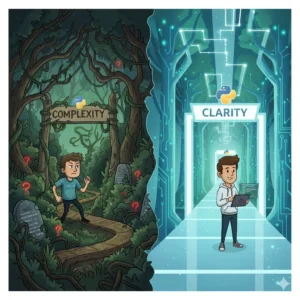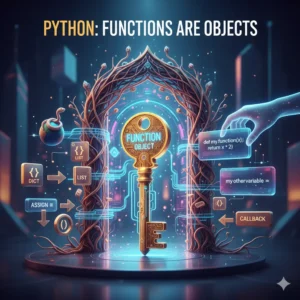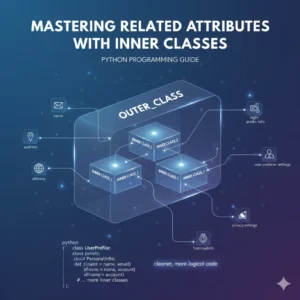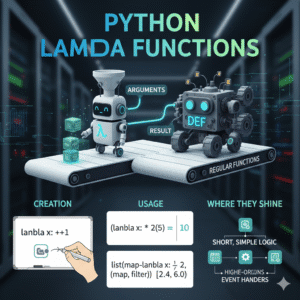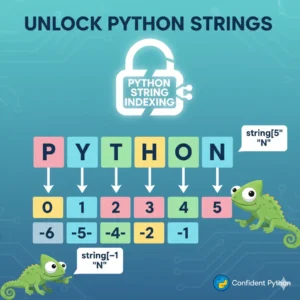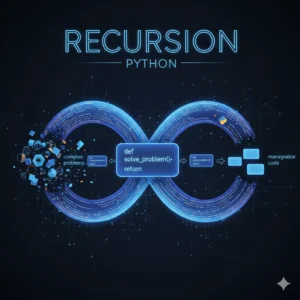Have you ever needed to check if a specific word exists in a block of text, or if a particular character is present in a password? Manually scanning through strings can be tedious and error-prone. Thankfully, Python provides a powerful and intuitive solution: membership operators.
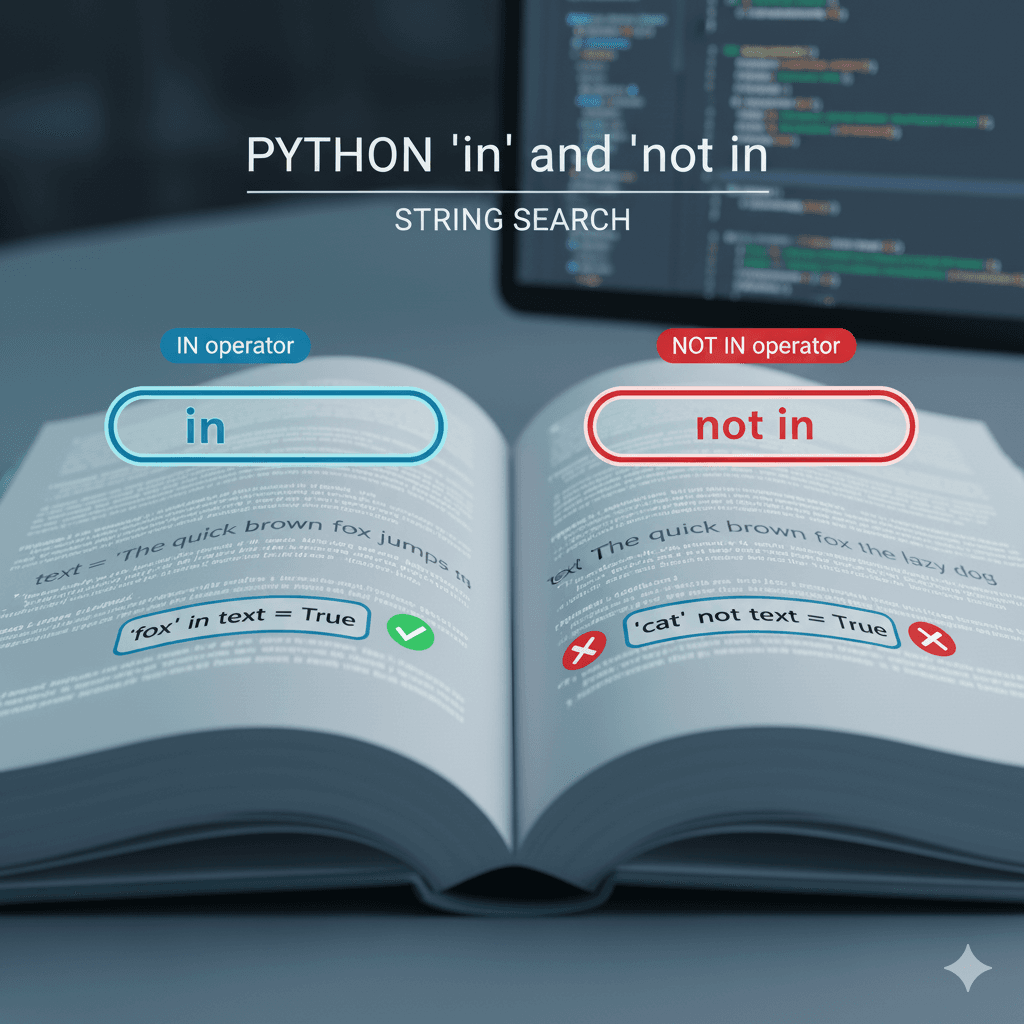
In this guide, you’ll learn how to use the in and not in operators to effortlessly search within strings. By the end of this post, you’ll be able to write cleaner, more efficient Python code to validate user input, search documents, and much more. Let’s dive in!
What Are Python Membership Operators?
Think of membership operators as your personal search assistants. Their only job is to check if something exists inside a sequence (like a string, list, or tuple) and give you a simple True or False answer.
Python gives us two operators for this task:
in: Checks for existence. (“Is this inside that?”)not in: Checks for non-existence. (“Is this not inside that?”)
These operators are fundamental for writing conditional logic and are incredibly useful when working with text.
Checking for Single Characters with in and not in
Let’s start with a simple example. We’ll create a string and see if a single character is a member of it.
# Define our example string
my_string = "Hello, we are learning Python."
# Check if the capital 'H' exists in the string
print('H' in my_string) # Output: True
# Check if the lowercase 'a' exists in the string
print('a' in my_string) # Output: True
# Check if 'Z' does NOT exist in the string
print('Z' not in my_string) # Output: TrueIn the code above:
'H' in my_stringreturnsTruebecause the capital ‘H’ is the first character of “Hello”.'a' in my_stringreturnsTruebecause the lowercase ‘a’ appears in “are” and “learning”.'Z' not in my_stringreturnsTruebecause the letter ‘Z’ is nowhere to be found in our string.
A Crucial Point: Case Sensitivity
It’s important to remember that Python is case-sensitive. This means 'P' and 'p' are considered two different characters.
my_string = "Hello, we are learning Python."
# Check for capital 'P' (as in "Python")
print('P' in my_string) # Output: True
# Check for lowercase 'p' (which doesn't exist in our string)
print('p' in my_string) # Output: FalseAs you can see, checking for 'p' returns False because our string contains a capital 'P' in “Python” but not a lowercase 'p'.
Searching for Substrings (Multiple Characters)
The real power of membership operators shines when you need to check for more than one character. You can search for entire words or phrases, also known as substrings.
my_string = "Hello, we are learning Python."
# Check if the word "we" exists
print("we" in my_string) # Output: True
# Check if the word "Python" exists
print("Python" in my_string) # Output: True
# Check if the phrase "Hello world" exists
print("Hello world" in my_string) # Output: FalseThe key thing to remember is that the operator looks for an exact match. In the last example, "Hello world" returns False because that exact sequence of characters (with the space and “world”) is not present in my_string. It contains “Hello,” and “we”, but not “Hello world” as a single unit.
Using Membership Operators in if Statements
Since membership operators return True or False, they are perfect for use in if statements. This allows you to control the flow of your program based on what a string contains.
Let’s build a simple username validator. Suppose we want to ensure a username doesn’t contain spaces.
# Get a username from a user (or from a form)
username = "cool_user123"
# Check if the username contains a space
if " " in username:
print("Error: Username cannot contain spaces.")
else:
print("Username is valid!") # This line will execute
# Let's test with an invalid username
invalid_username = "cool user 123"
if " " in invalid_username:
print("Error: Username cannot contain spaces.") # This line will execute
else:
print("Username is valid!")This is a practical and common use case. You can easily adapt it to check for forbidden words, the presence of required characters like @ in an email, or much more.
How in Powers Python for Loops
You’ve already been using a membership operator! The for..in loop in Python uses the same in keyword to iterate, or loop, through each item in a sequence.
When you write for character in my_string:, you are telling Python: “For each member (character) in this collection (string), do something.”
my_string = "Hi"
# Loop through each character in the string
for char in my_string:
print(char)
# Output:
# H
# iIn each cycle of the loop, the variable char takes on the value of the next character in the string. This is a fundamental and powerful concept for processing text character-by-character.
Ready to Go from Basics to Pro?
You’ve just taken a solid step toward writing more efficient and intelligent Python code. Understanding concepts like membership operators is key to building a strong programming foundation. But this is just the beginning. Imagine being able to confidently build complete, real-world applications with structured guidance and expert support.
If you’re serious about mastering Python, check out our pre-recorded python comprehensive video course.
Conclusion
Python’s membership operators in and not in are simple yet incredibly useful tools. You now know how to use them to check for single characters and substrings, control your program’s logic with if statements, and understand how they work inside for loops. Remember to always keep case sensitivity in mind. The best way to solidify this knowledge is to open your code editor and experiment—try checking for different words and characters in your own strings!
Common Questions About Python Membership Operators
Can I use in and not in with other data types besides strings?
Absolutely! Membership operators work with many sequence and collection types in Python, most commonly with lists and tuples. For example, you can check if an item exists in a list with if item in my_list:.
What’s the difference between in for checking membership and in for for loops?
Conceptually, they are very similar. Both are about “membership” in a collection. In a check (if 'a' in string), it’s a question that returns a yes/no (True/False). In a loop (for x in string), it’s a command to process each member one by one.
Do these operators work for partial word matches?
No, they check for exact substring matches. To check for more complex patterns (like words that start with a certain letter), you would need to combine loops with other string methods or use regular expressions.