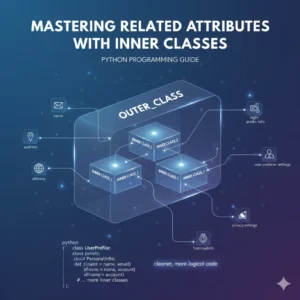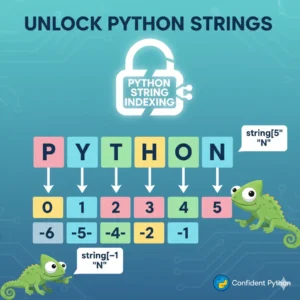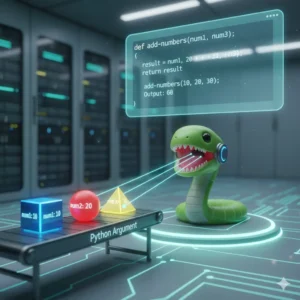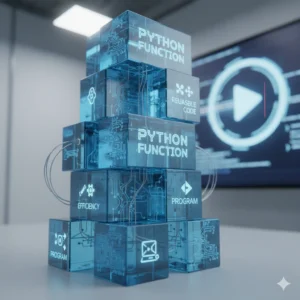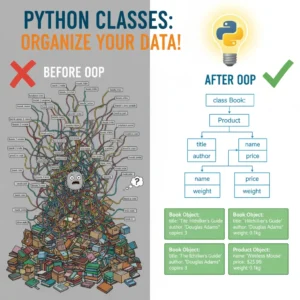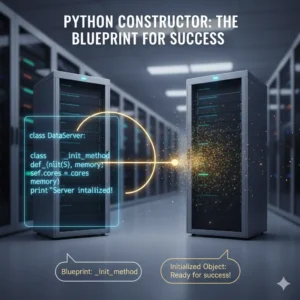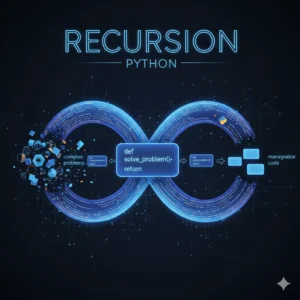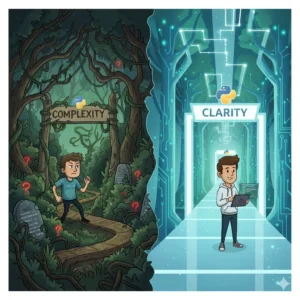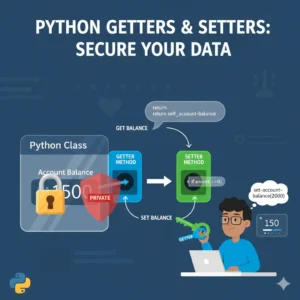Have you ever learned how to grab a single character from a string in Python using indexing, only to face a bigger challenge? What if you need to extract not just one letter, but an entire word or a specific segment from a sentence? Manually picking out each character would be tedious and inefficient.
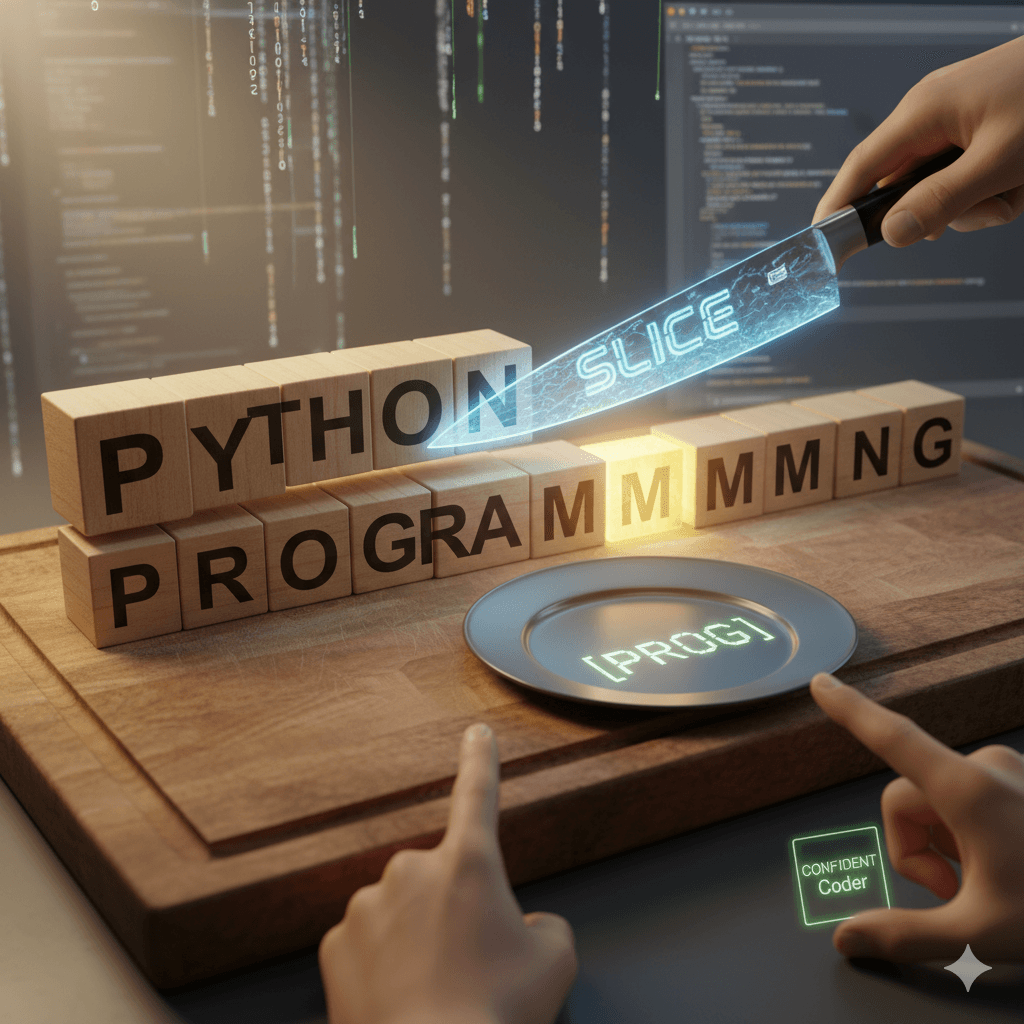
This is where the power of Python slicing comes in. Slicing is your go-to technique for extracting a “slice,” or a portion, of a sequence like a string. By the end of this post, you’ll be able to cleanly and efficiently extract any part of a string you need, moving you from a Python beginner to a more confident coder.
What is Python Slicing?
In our previous discussions, we learned that indexing allows you to access a single character at a specific position in a string. Slicing is the natural next step. It’s a technique that lets you access a subsequence, or a “slice,” of the original string.
Think of it like a loaf of bread. Indexing is taking a single slice from a specific spot. Slicing is telling the baker, “I’d like everything from the third slice to the seventh slice, please.” Python slicing gives you that same level of control over your strings.
The Basic Syntax of Slicing
The slicing syntax is elegant and powerful. You use square brackets [] and specify up to three values, separated by colons:
your_string[start:stop:step]
Let’s break down what each of these means:
start: The index where the slice begins (included in the result).stop: The index where the slice ends (this index is excluded from the result).step: The interval between each index in the slice (e.g.,2means take every other character).
The beauty is that none of these parameters are mandatory! If you omit them, Python uses sensible defaults.
Slicing in Action: Code Examples
Let’s see how this works with a real string. We’ll use message = "This is a lovely day".
Example 1: Using Start and Stop
The most common use case is specifying where to start and stop.
message = "This is a lovely day"
# Slice from index 0 up to (but not including) index 5
slice1 = message[0:5]
print(slice1) # Output: ThisNotice that the character at the stop index (5) is not included. The slice captures indices 0 through 4.
Pro Tip: If your start index is 0, you can even leave it out!
# Omitting the start index defaults it to 0
slice2 = message[:5]
print(slice2) # Output: ThisExample 2: Omitting Start and Stop
What if you want to extract the word “lovely” from our string? First, we need to find its indices.
T h i s i s a l o v e l y d a y0 1 2 3 4 5 6 7 8 9 10 11 12 13 14 15 16 17 18
“lovely” starts at index 10 and ends at index 16. Remember, the stop index is exclusive, so we use 16.
# Extract the word "lovely"
word_lovely = message[10:16]
print(word_lovely) # Output: lovelyYou can also omit both start and stop to get a copy of the entire string.
# This creates a copy of the entire string
full_copy = message[:]
print(full_copy) # Output: This is a lovely dayExample 3: Introducing the Step Parameter
The step parameter is where slicing gets really fun. It allows you to skip characters. The default step is 1, meaning take every character.
Let’s see what happens when we set step=2.
# Take every second character from the entire string
skip_one = message[::2]
print(skip_one) # Output: Ti slvldyThis output might look messy, but it’s correct! It started at ‘T’ (index 0), skipped to ‘i’ (index 2), then to ‘s’ (index 4, which is a space), and so on.
You can use any step value.
# Take every third character
skip_two = message[::3]
print(skip_two) # Output: Ts veaAdvanced Slicing: Negative Indexing and Steps
Slicing becomes even more powerful when you combine it with negative indexing.
Reverse a String with a Negative Step
The most common “magic trick” is reversing a string by setting step = -1.
# Reverse the entire string
reversed_message = message[::-1]
print(reversed_message) # Output: yad ylevol a si sihTCombining Negative Start/Stop with Step
You can also use negative indices for start and stop.
# Start from the second-to-last character and go to the end
last_part = message[-4:] # ' day'
print(last_part) # Output: day
# A more complex example: from index -1 (the 'y') to index -5, with step -1
complex_slice = message[-1:-5:-1]
print(complex_slice) # Output: yadThis last example starts at the end (-1) and moves backwards (because of step=-1), stopping before it reaches index -5.
Ready to Go from Basics to Pro?
You’ve just learned one of the most fundamental and powerful techniques for working with data in Python. Slicing is used everywhere, from data analysis to web development. But this is just the beginning. To truly master Python, you need a structured path that takes you from these core basics to building real-world projects with expert guidance.
If you’re serious about mastering Python, check out our pre-recorded python comprehensive video course.
Conclusion
Python slicing is an indispensable tool for any programmer. By understanding the start:stop:step syntax, you can effortlessly extract any segment of a string. Remember the key rule: the stop index is always excluded. Practice by creating your own strings and trying to extract different words or create patterns with the step parameter. Keep experimenting, and you’ll be a slicing expert in no time!
Common Questions About Python Slicing
What happens if the start index is greater than the stop index?
If the start index is greater than the stop index and you are using a positive step, the slice will be empty. However, if you use a negative step, you can slice backwards and get a result (like when we reversed the string).
Can I use slicing on data types other than strings?
Absolutely! Slicing works with any sequence type in Python, including lists, tuples, and ranges. The same start:stop:step principles apply.
What are the default values for start, stop, and step?
The default for start is 0 (the beginning). The default for stop is the length of the string (the end). The default for step is 1.