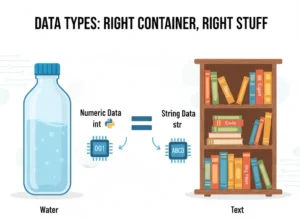Python Conditional Statements: A Beginner’s Guide to If-Else
Have you ever wondered how computer programs make decisions? How does an ATM machine know whether to approve or reject your transaction? Or how a weather app decides whether to recommend carrying an umbrella or sunglasses? The answer lies in one of Python’s most fundamental concepts: conditional statements.
In this comprehensive guide, you’ll learn how to use Python’s if, elif, and else statements to create programs that can think and make decisions. By the end, you’ll be able to implement logical decision-making in your Python applications, just like the real-world examples we encounter daily.
What Are Conditional Statements?
Conditional statements allow your program to execute different blocks of code based on whether certain conditions are True or False. Think of it like making everyday decisions:
- If it’s raining → take an umbrella
- Else if it’s sunny → take sunglasses
- Else → take nothing
This exact same logic applies to programming. Your computer needs to make decisions based on conditions, and Python provides the perfect tools for this.
Understanding the Basic if Statement
Let’s start with the simplest form of conditional logic – the if statement. The syntax is straightforward:
if condition:
# Code to execute if condition is True
print("Condition is True!")Here’s a practical example:
# Simple if statement example
number = 5
if number > 3:
print("The number is greater than 3")In this code, Python checks if number > 3. Since 5 is indeed greater than 3, it prints the message. If we changed number to 2, nothing would happen because the condition would be False.
The Importance of Indentation
Notice the indentation (spaces) before the print statement? In Python, indentation is crucial – it tells Python which code belongs to the if block. Standard practice is to use 4 spaces for each level of indentation.
Working with if-else Statements
What happens when you want to handle both cases – when a condition is True AND when it’s False? That’s where else comes in.
Let’s create an ATM PIN verification system:
# ATM PIN verification using if-else
correct_pin = "1234"
user_pin = input("Enter your PIN: ")
if user_pin == correct_pin:
print("Transaction approved! Processing your request...")
else:
print("Wrong PIN! Please try again.")This program demonstrates a classic either/or scenario – the PIN is either correct or it’s not. The else block catches all cases where the if condition fails.
Handling Multiple Conditions with elif
Real-world decisions are often more complex than simple either/or choices. What if you have multiple possible conditions to check? Enter elif (short for “else if”).
Let’s build a student grading system:
python
# Student grading system with multiple conditions
marks = int(input("Enter your marks: "))
if marks >= 75:
print("Grade: A - Excellent!")
elif marks >= 60:
print("Grade: B - Good job!")
elif marks >= 50:
print("Grade: C - You passed!")
else:
print("Grade: F - Needs improvement")The beauty of elif is that Python checks conditions in order, and once it finds one that’s True, it executes that block and skips the rest. This prevents multiple conditions from executing accidentally.
Why elif Beats Multiple if Statements
Many beginners make the mistake of using multiple if statements instead of elif. Here’s why that’s problematic:
# ❌ Don't do this - multiple if statements
marks = 85
if marks >= 75:
print("Grade: A")
if marks >= 60: # This will ALSO execute!
print("Grade: B")
# Output:
# Grade: A
# Grade: B (Wait, both printed? That's wrong!)
# ✅ Do this instead - using elif
if marks >= 75:
print("Grade: A")
elif marks >= 60: # This won't execute if first condition is True
print("Grade: B")
# Output:
# Grade: A (Perfect - only one grade prints!)Real-World Project: Weather-Based Outfit Recommender
Let’s combine everything we’ve learned into a practical project:
# Weather-based outfit recommender
print("Welcome to your smart outfit advisor!")
weather = input("What's the weather like? (sunny/rainy/cloudy): ").lower()
if weather == "rainy":
print("🌧️ Recommendation: Wear a waterproof jacket and carry an umbrella")
elif weather == "sunny":
print("☀️ Recommendation: Wear light clothes and sunglasses")
elif weather == "cloudy":
print("☁️ Recommendation: A light jacket should be perfect")
else:
print("🤔 Hmm, I'm not sure about that weather type. Try sunny, rainy, or cloudy!")This program demonstrates how conditional statements can create intelligent, responsive applications that provide personalized recommendations.
Common Pitfalls and Best Practices
1. Don’t Forget the Colon
Every if, elif, and else statement must end with a colon (:).
2. Consistent Indentation Matters
Use the same number of spaces (usually 4) throughout your code.
3. Use Comparison Operators Correctly
==for equality (not=, which is for assignment)!=for not equal>and<for greater/less than>=and<=for greater/less than or equal
4. Keep Conditions Readable
Instead of complex nested conditions, break them down:
# ❌ Hard to read
if (age >= 18 and has_id) or (parent_present and age >= 16):
# ✅ Much clearer
can_enter = (age >= 18 and has_id) or (parent_present and age >= 16)
if can_enter:
print("Welcome!")Ready to Go from Basics to Pro?
You’ve now mastered the fundamentals of Python conditional statements, but this is just the beginning of your programming journey. As you tackle more complex projects, you’ll encounter scenarios that require nested conditions, combining multiple operators, and optimizing your logic for performance.
Our comprehensive Python course takes you from these basics to advanced concepts with hands-on projects, expert guidance, and real-world applications. You’ll build everything from web applications to data analysis tools, all while developing the problem-solving mindset of a professional programmer.
If you’re serious about mastering Python, check out our comprehensive pre-recorded video course: Python Pro: From Zero to Hero
Conclusion
Python conditional statements are the building blocks of intelligent programs. By mastering if, elif, and else, you’ve learned how to make your code responsive and decision-capable. Remember the key points: use proper indentation, choose elif over multiple if statements for exclusive conditions, and always test your logic with different inputs.
The real power of programming lies in creating solutions that adapt to different situations, and conditional statements are your first step toward building those dynamic applications. Keep practicing with different scenarios, and soon you’ll be creating programs that can handle complex decision-making with ease!
Common Questions About Python Conditional Statements
Can I have multiple elif statements?
Yes! You can have as many elif statements as needed. Python will check them in order until it finds a True condition or reaches the else.
What’s the difference between = and == in conditions?= is for assignment (setting a variable’s value), while == is for comparison (checking if two values are equal). Using = in a condition will cause an error.
When should I use nested if statements?
Use nested if statements when you need to check secondary conditions only if the primary condition is True. For example, checking if a user is logged in, and if so, checking their permission level.