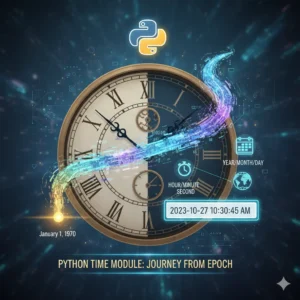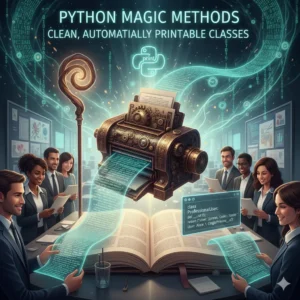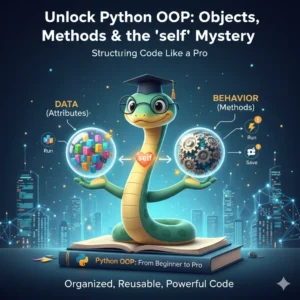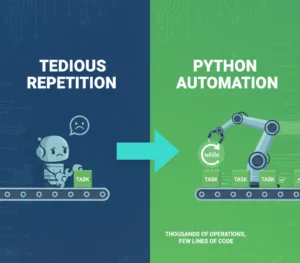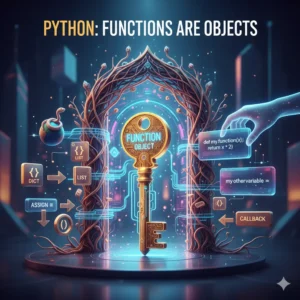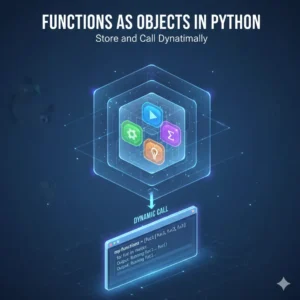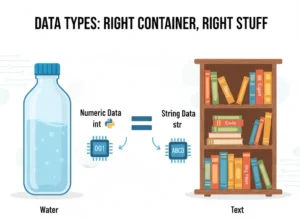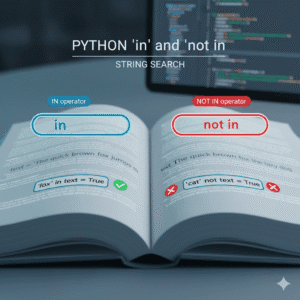Have you ever written multiple if statements in Python, only to find your program executing all of them when you only wanted one to run? If you’ve struggled with programs that print multiple outputs when you expected just one, you’ve encountered a common challenge that many Python beginners face.
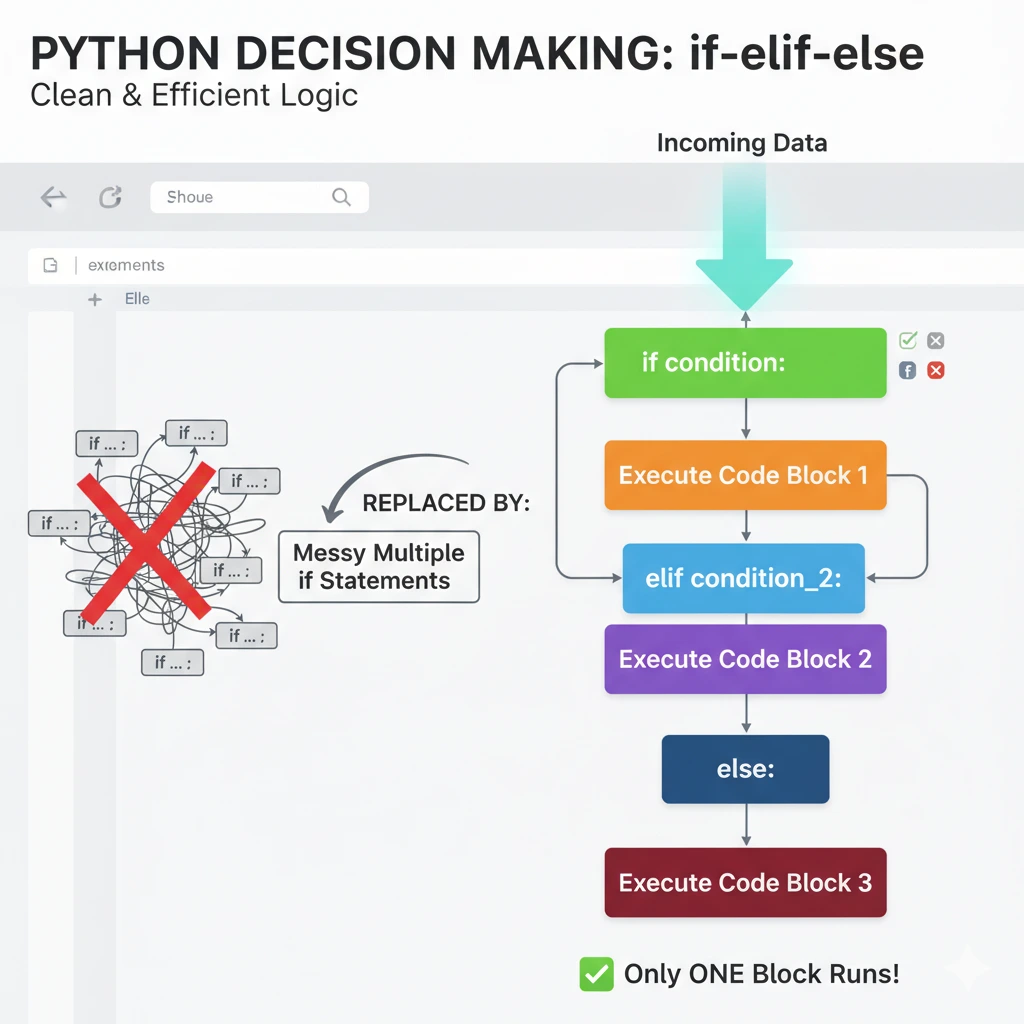
In this guide, we’ll explore how the Python elif statement solves this exact problem. You’ll learn how to create clean, efficient decision-making logic that executes only the right code block for each situation. By the end, you’ll be able to replace messy multiple if statements with elegant if-elif-else chains that work exactly as intended.
What’s Wrong with Multiple If Statements?
Let’s start with a practical example that demonstrates the problem. Imagine you’re building a grading system that assigns letter grades based on a student’s marks:
# Problematic approach with multiple if statements
marks = 70
if marks >= 75:
print("Grade A")
if marks >= 65:
print("Grade B")
if marks >= 45:
print("Grade C")
if marks < 45:
print("Fail")At first glance, this looks reasonable. But when we run it with 70 marks, we get an unexpected result:
Grade B Grade C
Wait, that’s not right! A student with 70 marks should only receive a “Grade B,” not both “Grade B” and “Grade C.” So what’s happening?
The issue is that each if statement is independent. Python evaluates every single condition regardless of whether previous conditions were true. Since 70 is indeed greater than or equal to 65 (Grade B) AND also greater than or equal to 45 (Grade C), both conditions are true, and both code blocks execute.
Introducing the Python Elif Statement
The elif statement (short for “else if”) solves this problem by creating a chain of conditions where only one block can execute. Here’s how we rewrite our grading system correctly:
# Correct approach with if-elif-else
marks = 70
if marks >= 75:
print("Grade A")
elif marks >= 65:
print("Grade B")
elif marks >= 45:
print("Grade C")
else:
print("Fail")Now when we run this with 70 marks, we get exactly what we expect:
Grade B
The magic of elif is that it creates a connected chain of conditions. Python checks each condition in order, and as soon as it finds one that’s true, it executes that block and skips all the remaining elif and else clauses.
How If-Elif-Else Logic Works
Think of if-elif-else like a series of checkpoints. Python moves through them in order, and the moment it finds a checkpoint that passes, it stops there.
Here’s the step-by-step flow:
- Check the
ifcondition first – if true, execute its block and skip everything else - If false, check the first
elif– if true, execute its block and skip the rest - Continue through all
elifstatements in order - If all conditions fail, execute the
elseblock (if present)
Let’s trace through our example with different marks values:
# Testing various marks with our elif solution
test_marks = [90, 70, 60, 40]
for marks in test_marks:
print(f"Marks: {marks} -> ", end="")
if marks >= 75:
print("Grade A")
elif marks >= 65:
print("Grade B")
elif marks >= 45:
print("Grade C")
else:
print("Fail")Output:
Marks: 90 -> Grade A
Marks: 70 -> Grade B
Marks: 60 -> Grade C
Marks: 40 -> FailPerfect! Each student gets exactly one appropriate grade, which is exactly what we want.
Key Rules and Best Practices
Rule 1: Else is Optional
You don’t always need an else clause. If you don’t need a “catch-all” action, you can end with an elif:
# Without else - if no conditions match, nothing happens
temperature = 25
if temperature > 30:
print("It's hot outside")
elif temperature > 20:
print("Weather is pleasant")
elif temperature > 10:
print("It's a bit cool")
# No else - for temperatures 10 or below, nothing is printedRule 2: Order Matters
Always arrange your conditions from most specific to least specific, or in logical order:
# Wrong order - this won't work correctly
age = 25
if age >= 18:
print("Adult")
elif age >= 65: # This will never execute for 25-year-olds
print("Senior")
# The 'Senior' condition can never be reached!
# Correct order
if age >= 65:
print("Senior")
elif age >= 18:
print("Adult")
else:
print("Minor")Rule 3: You Can Mix Conditions
elif statements can have complex conditions, just like regular if statements:
# Complex conditions with elif
score = 85
attendance = 92
if score >= 90 and attendance >= 90:
print("Excellent student")
elif score >= 80 or attendance >= 85:
print("Good student")
elif not (score < 70 and attendance < 70):
print("Average student")
else:
print("Needs improvement")Common Real-World Examples
Example 1: User Authentication System
# User role-based access control
user_role = "editor"
is_authenticated = True
if user_role == "admin" and is_authenticated:
print("Full system access granted")
elif user_role == "editor" and is_authenticated:
print("Content editing access granted")
elif user_role == "viewer" and is_authenticated:
print("Read-only access granted")
else:
print("Access denied - please log in")Example 2: E-commerce Discount Calculator
# Tiered discount system
purchase_amount = 250
if purchase_amount >= 500:
discount = 20
print(f"Premium discount: {discount}%")
elif purchase_amount >= 200:
discount = 10
print(f"Standard discount: {discount}%")
elif purchase_amount >= 100:
discount = 5
print(f"Basic discount: {discount}%")
else:
discount = 0
print("No discount applied")
final_amount = purchase_amount * (1 - discount/100)
print(f"Final amount: ${final_amount:.2f}")Troubleshooting Common Elif Mistakes
Mistake 1: Using Multiple If Instead of Elif
Problem:
# This will execute multiple blocks
x = 5
if x > 0:
print("Positive")
if x > 3: # Should be elif!
print("Greater than 3")Solution:
# This will execute only one block
x = 5
if x > 0:
print("Positive")
elif x > 3:
print("Greater than 3")Mistake 2: Incorrect Condition Order
Problem:
# This logic is flawed - "Adult" will catch everything 18+
age = 70
if age >= 18:
print("Adult")
elif age >= 65: # Never reached for seniors!
print("Senior")Solution:
# Check most specific conditions first
age = 70
if age >= 65:
print("Senior")
elif age >= 18:
print("Adult")
else:
print("Minor")Ready to Go from Basics to Pro?
You’ve now mastered one of the most important control flow concepts in Python! While if-elif-else statements are fundamental, there’s so much more to explore in Python programming. Building complex applications requires understanding how all these concepts work together in real-world scenarios.
If you’re serious about mastering Python, check out our pre-recorded python comprehensive video course.
Conclusion
The Python elif statement is your go-to tool for handling multiple exclusive conditions. Remember these key takeaways:
- Use
elifinstead of multipleifstatements when you want only one condition to execute - Conditions are checked in order, so put the most specific ones first
- The
elseclause is optional but useful as a catch-all if-elif-elsechains make your code cleaner and more efficient
With practice, using elif will become second nature. Keep coding, keep experimenting, and you’ll be writing professional-grade Python in no time!
Common Questions About Python Elif Statements
Can I have multiple elif statements?
Yes! You can have as many elif statements as you need. There’s no practical limit, though if you find yourself using dozens, there might be a cleaner way to structure your code.
What’s the difference between elif and else?elif requires a condition to check, while else doesn’t – it simply executes when all previous conditions fail. Use elif for specific additional checks and else as a default case.
Can I nest if-elif-else statements?
Absolutely! You can put if-elif-else statements inside other if, elif, or else blocks. Just be mindful of indentation and code readability.