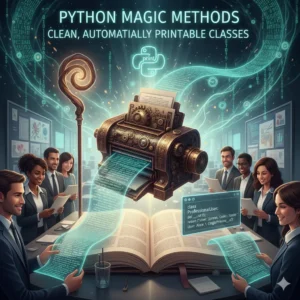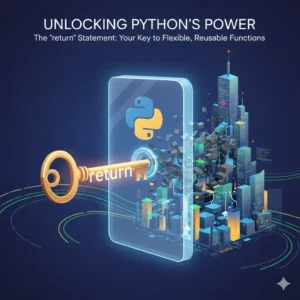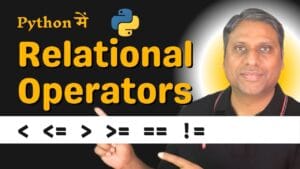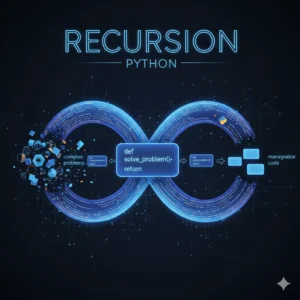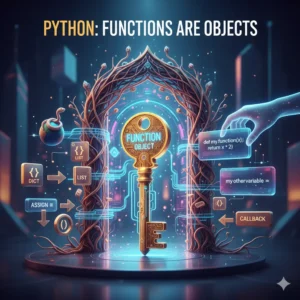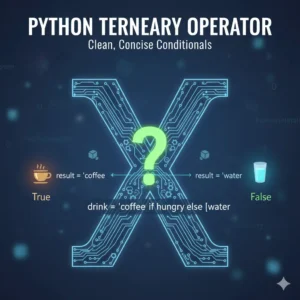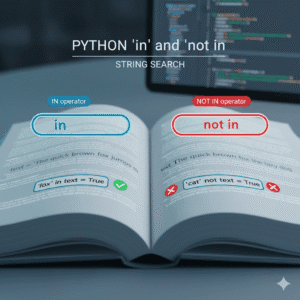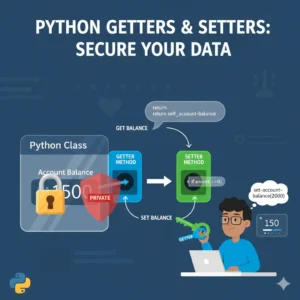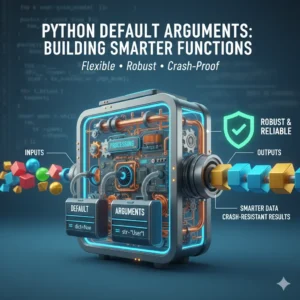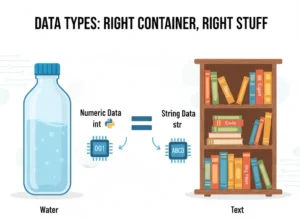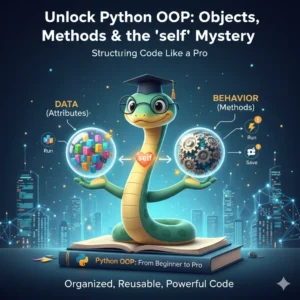Have you ever built a Python application and needed to record exactly when something happened? Maybe you’re creating a log file, timestamping a user’s comment, or tracking the last time someone logged in. If so, you quickly realize that working with dates and times is a fundamental skill for any programmer.
In this guide, we’re going to demystify how to handle the present moment in Python. We’ll move beyond the basic time module and dive into the powerful datetime module, focusing on the incredibly useful datetime.now() function. By the end of this post, you’ll be able to confidently grab the current date and time, extract specific parts like the hour or day, and format it perfectly for your needs.
What is the datetime Module?
Before we get to the “now,” let’s talk about the toolbox. Python’s datetime module is a built-in library specifically designed for handling dates, times, and combinations of the two. Think of it as your personal timekeeper, giving you a set of classes and functions to manage all things temporal.
It’s much more intuitive and feature-rich than the lower-level time module, especially when you need to work with actual dates (like 2023-10-27) in addition to the time of day.
Importing the Module
To get started, you first need to import the module. It’s standard practice to import the entire module.
import datetimepyHowever, a very common and convenient shortcut is to import the datetime class directly from the module. This is what we’ll use in our examples.
from datetime import datetimePro Tip: When naming your Python file, avoid calling it datetime.py. This can cause a conflict with the actual module and lead to confusing errors. Name it something else, like my_date_script.py or datetime_example.py.
Getting the Current Date and Time with datetime.now()
Now for the main event! The datetime.now() function is your go-to command for capturing the exact moment in time when your code runs.
The Basic Usage
Here’s the simplest way to use it. We call datetime.now(), which returns a datetime object containing the current year, month, day, hour, minute, second, and microsecond.
from datetime import datetime
# Get the current date and time
now = datetime.now()
print(now)When you run this code, you’ll get an output that looks something like this:
2023-10-27 14:06:45.123456
This format (YYYY-MM-DD HH:MM:SS.microseconds) is standard and very readable. But the real power comes from what you can do with this datetime object.
Extracting Date and Time Components
What if you don’t need the entire timestamp? What if you only want the current hour, or just the day of the month? This is where the datetime object shines. You can easily access its individual components as attributes.
Let’s break it down.
from datetime import datetime
now = datetime.now()
# Extract individual components
current_year = now.year
current_month = now.month
current_day = now.day
current_hour = now.hour
current_minute = now.minute
current_second = now.second
print("Year:", current_year)
print("Month:", current_month)
print("Day:", current_day)
print("Hour:", current_hour)
print("Minute:", current_minute)
print("Second:", current_second)Running this code might output:
Year: 2023 Month: 10 Day: 27 Hour: 14 Minute: 6 Second: 45
This is far more intuitive than the time module, where you might have to use something like t.tm_hour. With datetime, it’s as simple as now.hour.
Creating Custom Formats
With these components at your fingertips, you can build custom date and time strings. This is incredibly useful for generating filenames, database entries, or user-friendly messages.
from datetime import datetime
now = datetime.now()
# Create a custom format: DD/MM/YYYY
formatted_date = f"{now.day}/{now.month}/{now.year}"
print("Today's date:", formatted_date)
# Create a custom time stamp: HH:MM
formatted_time = f"{now.hour}:{now.minute}"
print("Current time:", formatted_time)Output:
Today's date: 27/10/2023 Current time: 14:06
datetime.now() vs. datetime.today()
You might also come across another function: datetime.today(). So, what’s the difference?
In short, for most basic purposes, there is none. Both functions return a datetime object representing the current local date and time.
from datetime import datetime
now_via_now = datetime.now()
now_via_today = datetime.today()
print("Using now():", now_via_now)
print("Using today():", now_via_today)They will show the same (or extremely close) values. The key technical difference is that datetime.now() can accept a timezone parameter, making it more flexible for advanced use cases, while datetime.today() does not. For now, you can think of them as interchangeable.
Verifying the Object Type
Since both methods return the same type of object, they share all the same properties (like .year, .hour, etc.). You can confirm this by checking the type.
from datetime import datetime
now = datetime.now()
today = datetime.today()
print("Type of 'now':", type(now))
print("Type of 'today':", type(today))
print("Are they the same type?", type(now) == type(today))Output:
Type of 'now': <class 'datetime.datetime'> Type of 'today': <class 'datetime.datetime'> Are they the same type? True
And because attributes like .day are simple integers, you can perform mathematical operations on them, like adding or subtracting days to calculate future or past dates.
Ready to Go from Basics to Pro?
Mastering datetime.now() is a huge step forward, but it’s just the beginning of your Python journey. Imagine building a complete application that logs user activity, schedules tasks, or analyzes time-series data. To do that, you need a structured learning path that covers all the essential concepts.
Our comprehensive course is designed to take you from Python basics to professional-level proficiency. You’ll get expert guidance, work on real-world projects, and join a community of learners all focused on mastery.
If you’re serious about mastering Python, check out our pre-recorded python comprehensive video course.
Conclusion
In this guide, you’ve learned how to harness the power of Python’s datetime module to work with the current date and time. You now know how to:
- Use
datetime.now()to get the present moment. - Extract specific components like the hour, day, or year.
- Create custom-formatted date strings.
- Understand the similarity between
now()andtoday().
This skill is a cornerstone for building dynamic, useful applications. Keep practicing by incorporating timestamps into your next small project—you’ll be amazed at how often you use it!
Common Questions About Python datetime.now()
What is the difference between the time module and the datetime module?
The time module is lower-level and often deals with time in seconds since the “epoch” (a fixed starting point). The datetime module is higher-level and provides classes for manipulating dates and times in a more human-friendly way, making it easier for tasks like formatting and arithmetic.
How do I get only the current date (without the time)?
You can use the date.today() method from the datetime module.
from datetime import date
today = date.today()
print(today) # Output: 2023-10-27Can I use datetime.now() to measure how long my code takes to run?
While possible, the time module’s time.perf_counter() is typically a better and more precise tool for benchmarking code performance. The datetime module is best for calendar-based times.