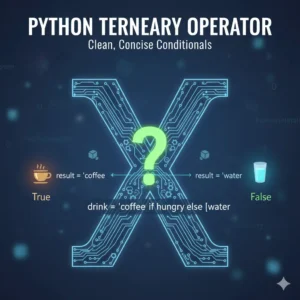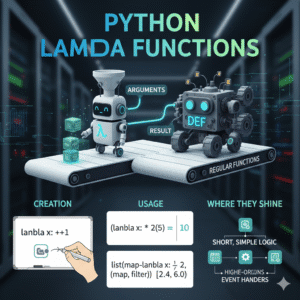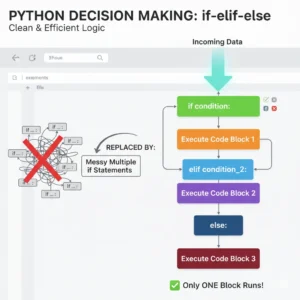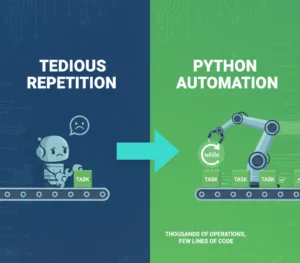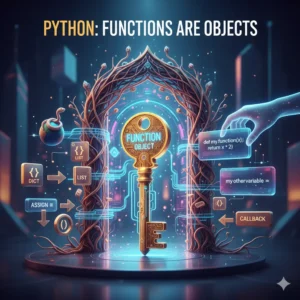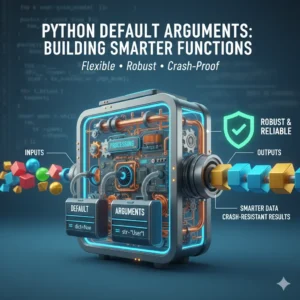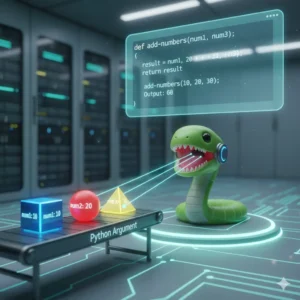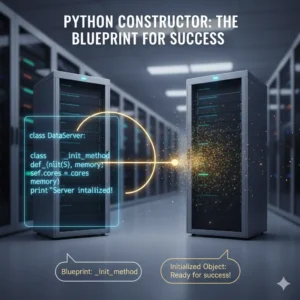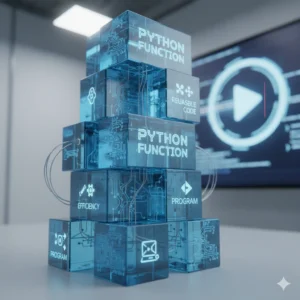Have you ever written a Python program that could only do one thing? You ask for a number, it checks a condition, and that’s it. But what if you want your program to react differently when that condition isn’t met? For example, what if you want to print “Even” for even numbers and “Odd” for odd ones, all within the same block of code?
If you’ve been relying on two separate if statements, there’s a much cleaner and more efficient way. In this guide, you’ll master the Python if else statement—the fundamental building block that allows your programs to make dynamic decisions and handle two opposing outcomes seamlessly. By the end of this post, you’ll be able to write cleaner, more logical, and more powerful Python code.
What is the Python If Else Statement?
Simply put, the Python if else statement is a way of telling your program: “If this condition is true, run this block of code. Otherwise, run a different block of code.”
It’s like a fork in the road for your program’s logic. Based on a single test, your code can choose one of two distinct paths. This is incredibly useful for situations where only two mutually exclusive possibilities exist, such as:
- Even or Odd
- Can Vote or Cannot Vote
- Positive or Negative Number
- Pass or Fail
Using an if else structure is more logical and efficient than writing two separate if statements with opposite conditions because it explicitly links the two outcomes.
The Basic Syntax of If Else
The syntax is straightforward and reads almost like plain English.
if condition:
# Code to run if the condition is True
else:
# Code to run if the condition is FalseKey things to remember:
- Colon (
:): Both theifandelselines must end with a colon. - Indentation: The code blocks under
ifandelsemust be indented (usually by 4 spaces). This indentation is how Python knows which code belongs to which part of the statement.
From Two If Statements to One If Else
Let’s look at the problem the video mentioned. Suppose we are checking if a number is even. Without else, you might write something like this:
number = int(input("Enter a number: "))
if number % 2 == 0:
print("This is an even number.")
if number % 2 != 0:
print("This is an odd number.")While this works, it’s inefficient. Python checks both conditions every single time, even though they are opposites. If the first condition is true, the second one must be false. We can simplify this.
The Improved Version with If Else
Here is the same program, rewritten using the Python if else statement.
# A simple program to check if a number is even or odd
number = int(input("Enter a number: "))
if number % 2 == 0:
print("This is an even number.")
else:
print("This is an odd number.")Let’s break down the execution flow:
- The user enters a number, say
5. - The condition
number % 2 == 0(5 divided by 2 has a remainder of 0) is evaluated. It’sFalse. - Since the
ifcondition isFalse, Python skips the indented block under it. - It immediately jumps to and executes the block of code under the
elsestatement, printing “This is an odd number.”
Now, if the user enters 4:
- The condition
4 % 2 == 0isTrue. - Python executes the code under the
ifstatement, printing “This is an even number.” - The
elseblock is completely ignored.
This creates a clean, either-or logic flow that is easier to read and more efficient.
Another Practical Example: Voting Eligibility
Let’s solidify our understanding with another common example. We’ll write a program to check if a person is eligible to vote.
# Check voting eligibility
age = int(input("Please enter your age: "))
if age >= 18:
print("Congratulations! You are eligible to vote.")
else:
print("Sorry, you are not eligible to vote yet.")Just like the even/odd example, there are only two logical outcomes. The if else statement is the perfect tool for the job. The condition age >= 18 is the gatekeeper; one path leads to the if block, and the only other possible path leads to the else block.
Ready to Go from Basics to Pro?
Mastering foundational concepts like the Python if else statement is a huge step forward, but it’s just the beginning. What comes next? How do you handle more than two conditions with elif? How do you nest these statements to build complex logic?
If you’re serious about mastering Python, check out our pre-recorded python comprehensive video course.
Conclusion
The Python if else statement is a cornerstone of programming logic. It empowers you to write code that can make decisions and respond to different situations, moving you from writing simple scripts to creating intelligent programs. You’ve learned the syntax, seen how it improves upon using multiple if statements, and practiced with two clear examples. The key now is to practice. Try modifying the examples—check if a number is positive or negative, or if a student’s score is a pass or fail. Keep coding, and you’ll build a rock-solid foundation.
Common Questions About Python If Else
Can I have multiple else statements for one if?
No, a single if statement can only have one else block. The else is a catch-all for any case where the if condition is false. If you need to check multiple specific conditions, you would use elif (else-if).
What happens if I forget the colon (:)?
Python will raise a SyntaxError and your program will not run. The colon is essential for signaling the start of a new indented code block.
How many lines of code can I put inside the if and else blocks?
You can put as many lines of code as you need, as long as they are all consistently indented. The block ends when you return to the previous level of indentation.